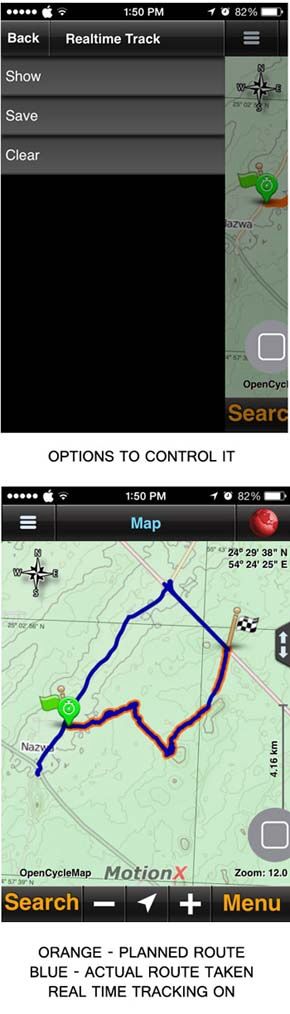GPS Routing
Posted: Tue Apr 22, 2014 12:07 pm
Before some trips the participants may obtain waypoints or routes from others, so the right way is to store the data into your device that you can properly navigate through with your Garmin, at your own trips or at Club events, where solo driving is required. Garmin has many features and can give you the right information at the right moment; just you need to know how to use it and when which button to press.
At first you import the data into BaseCamp, as directly adding it to device is a bit painful job.

Additionally you can review the whole territory with Google Earth, as this option is integrated with BaseCamp. Eventually to add your own other important points, like exits, gates in the fence, emergency tracks, petrol stations, groceries, police stations, etc., just to be on the safe side if you drive alone or you get lost.

Once you have created your route in BaseCamp, you will transfer the route and the points to your device.

Overview is nice, but it is not very handy for the navigation as many lines can confuse you and at some time you might not be sure, which waypoints did you pass and where is the next point.
The best way is to navigate, instead of navigating the route, to a single waypoint and after reaching this preliminary destination to select the next point and continue enjoying the trip. This will avoid you to get confused about your current location and where to go mainly when route is crossing other sections.



For a real off-roader it is very important to learn and properly use the device, that she/he can be in control in any situation; otherwise this wonderful equipment can turn to be a decoration only.
At first you import the data into BaseCamp, as directly adding it to device is a bit painful job.

Additionally you can review the whole territory with Google Earth, as this option is integrated with BaseCamp. Eventually to add your own other important points, like exits, gates in the fence, emergency tracks, petrol stations, groceries, police stations, etc., just to be on the safe side if you drive alone or you get lost.

Once you have created your route in BaseCamp, you will transfer the route and the points to your device.

Overview is nice, but it is not very handy for the navigation as many lines can confuse you and at some time you might not be sure, which waypoints did you pass and where is the next point.
The best way is to navigate, instead of navigating the route, to a single waypoint and after reaching this preliminary destination to select the next point and continue enjoying the trip. This will avoid you to get confused about your current location and where to go mainly when route is crossing other sections.



For a real off-roader it is very important to learn and properly use the device, that she/he can be in control in any situation; otherwise this wonderful equipment can turn to be a decoration only.